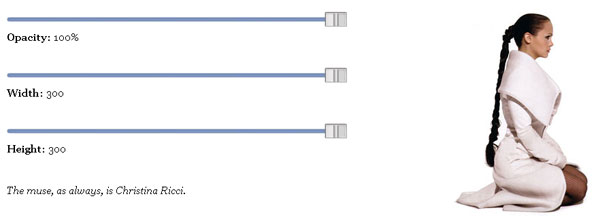Case Insensitive CSS Attribute Selector
CSS selectors never cease to amaze me in how powerful they can be in matching complex patterns. Most of that flexibility is in parent/child/sibling relationships, very seldomly in value matching. Consider my surprise when I learned that CSS allows matching attribute values regardless off case!
Adding a {space}i to the attribute selector brackets will make the attribute value search case insensitive:
/* case sensitive, only matches "example" */
[class=example] {
background: pink;
}
/* case insensitive, matches "example", "eXampLe", etc. */
[class=example i] {
background: lightblue;
}
The use cases for this i flag are likely very limited, especially if this flag is knew knowledge for you and you're used to a standard lower-case standard. A loose CSS classname standard will have and would continue to lead to problems, so use this case insensitivity flag sparingly!
![Chris Coyier’s Favorite CodePen Demos]()
David asked me if I'd be up for a guest post picking out some of my favorite Pens from CodePen. A daunting task! There are so many! I managed to pick a few though that have blown me away over the past few months. If you...
![Create a CSS Flipping Animation]()
CSS animations are a lot of fun; the beauty of them is that through many simple properties, you can create anything from an elegant fade in to a WTF-Pixar-would-be-proud effect. One CSS effect somewhere in between is the CSS flip effect, whereby there's...
![Create Classy Inputs Using MooTools’ OverText]()
The MooTools More library is a goldmine. A treasure chest. Pirates booty, if you will (and, of course, I will). More is full of plugins that add a lot of class and functionality to your website with minimal effort.
![Facebook Sliders With Mootools and CSS]()
One of the great parts of being a developer that uses Facebook is that I can get some great ideas for progressive website enhancement. Facebook incorporates many advanced JavaScript and AJAX features: photo loads by left and right arrow, dropdown menus, modal windows, and...